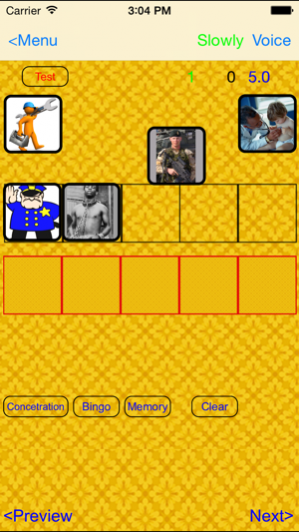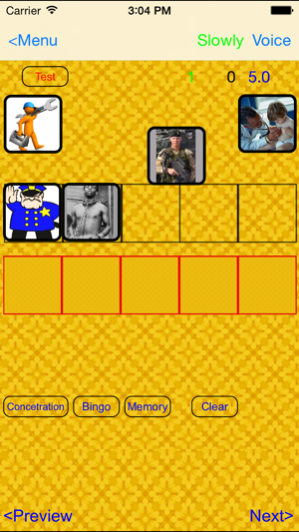Play English full 2.6
Continue to app
Paid Version
Publisher Description
From the entry-level to colloquial. This application represents the most efficient and natural way of learning English. Words are memorized without any effort in the form of playing with the use of visualization. Small kids learn their native language in the same way. The app uses the newest technologies of speech recognition and voice synthesis, thus allowing you to learn how to hear and understand words pronounced by native speaker. You will also learn how to pronounce words in the way that will allow your partner recognize and understand what you are saying. Three voices are available in this app: American, British and Australian. It doesn't need Internet connection, contains more than 1200 words and phrases and no advertisement or internal purchases. All further updates and addons will come for free. Also, here is a free LITE version: https://itunes.apple.com/us/app/play-english/id796325687?l=ru&ls=1&mt=8 Demo video is here: http://youtu.be/ORirmUi6m_g
Feb 20, 2017 Version 2.6 fixed some bugs
About Play English full
Play English full is a paid app for iOS published in the Kids list of apps, part of Education.
The company that develops Play English full is Евгений Лисин. The latest version released by its developer is 2.6.
To install Play English full on your iOS device, just click the green Continue To App button above to start the installation process. The app is listed on our website since 2017-02-20 and was downloaded 4 times. We have already checked if the download link is safe, however for your own protection we recommend that you scan the downloaded app with your antivirus. Your antivirus may detect the Play English full as malware if the download link is broken.
How to install Play English full on your iOS device:
- Click on the Continue To App button on our website. This will redirect you to the App Store.
- Once the Play English full is shown in the iTunes listing of your iOS device, you can start its download and installation. Tap on the GET button to the right of the app to start downloading it.
- If you are not logged-in the iOS appstore app, you'll be prompted for your your Apple ID and/or password.
- After Play English full is downloaded, you'll see an INSTALL button to the right. Tap on it to start the actual installation of the iOS app.
- Once installation is finished you can tap on the OPEN button to start it. Its icon will also be added to your device home screen.